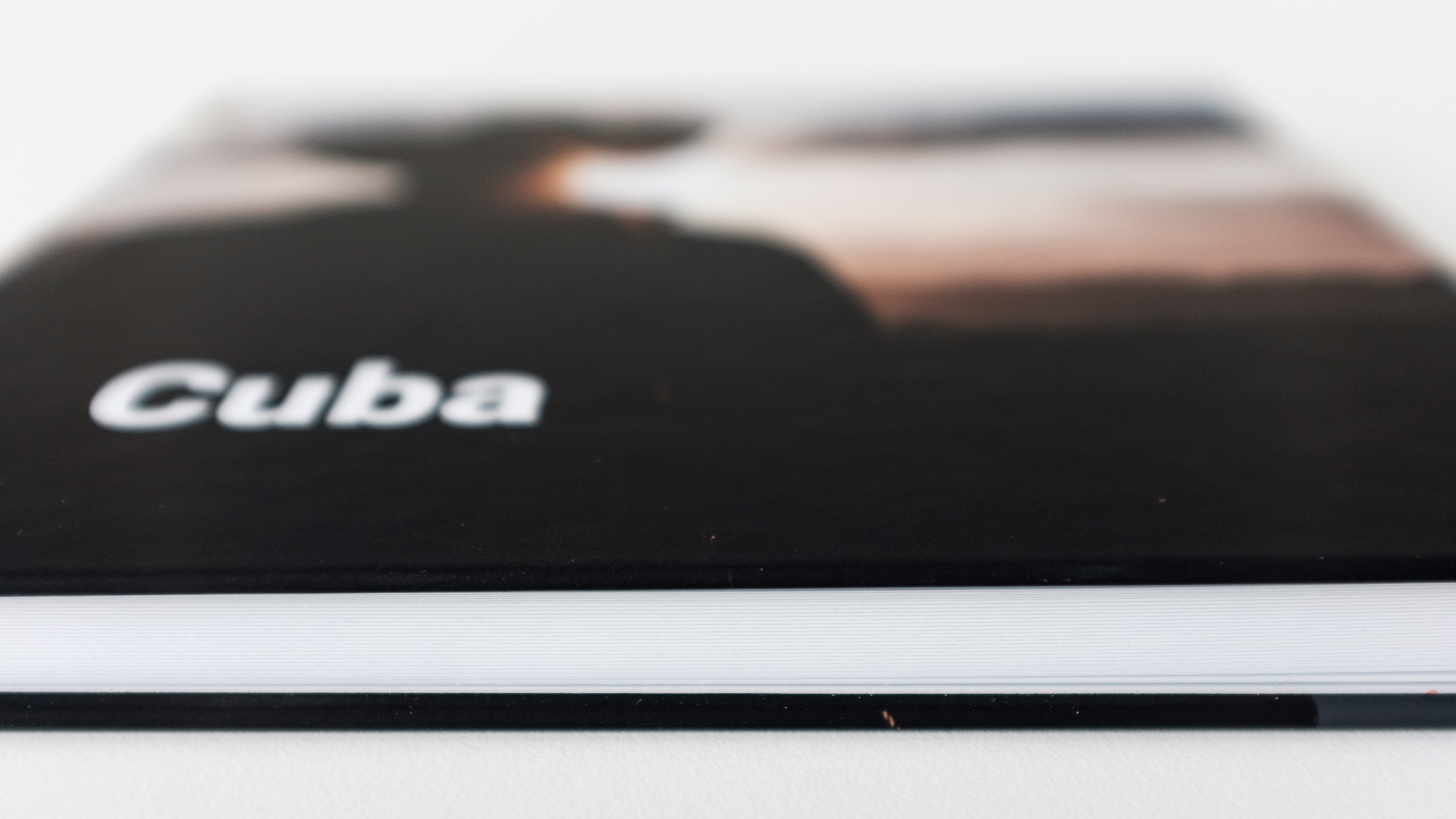
Introduction
Saal Digital is a well known professional German photo print service. Among other things, they offer photo books, photo prints and fine art prints. Back in 2015, when my wife and I got married, we decided to use Saal Digital to create a photo book of our wedding. We were very satisfied with the resulting photo book. We are still very pleased when we open it up and see all the memories.
Now Saal Digital added a new feature which they call Layflat Binding, which basically prevents curvy pages, when you open up the books and lay it flat down. This means you can easily span photos over two pages and they will still look very pleasing.
Since we’ve been to Cuba in March 2017, I decided to create a little photo book for that trip. Read my experiences with Saal Digital in the following sections.
The Options
Saal Digital offers a variety of different options for your photo book. You can choose from two square formats (19 x 19 cm and 28 x 28 cm), two portrait formats (15 x 21 cm and 21 x 28 cm) and two landscape formats (28 x 19 cm and 42 x 28 cm). You can choose either a glossy or a matte finish for both the cover and the pages. The price generally varies with the amount of pages you want to have. It reaches from 20€ for 26 pages up to >80€ for 120 pages.
The Software
Saal Digital offers a great and easy to use software, which you can use to design your photo book. It runs on Windows as well as Mac OS X. I used the Mac OS X version and had absolutely no problems. The program is very intuitive for somebody who regularly works with photography related software. You can browse your photos and drag them into your photo book. I used it on a rather old MacBook Pro from 2011 and I didn’t have any performance problems at all. The software was very fast, even though I worked with 24MP full res images.
The software lets you define background colors and/or patterns. What I disliked in programs of other brands was that the arrangement of photos was tough and somehow fiddling. Not with the Saal Digital Software. You can define spaces, margins and paddings with a granularity of one millimeter. I really liked that it allowed me to exactly position all the photos on the pages.
The Book
I chose the square format in 18 x 18 cm. I added my favorite photos and ended up with 50 pages at the end of the day. The square format I chose looks very neat, it’s not too small and not too large. The feel of the book is amazing. It feels absolutely of high quality in the hands. Saal Digital explicitly warns the user to not use dark background colors together with a matte book finish. I wanted a dark background so I did exactly that. The background color of my cover is dark black. I have to say that I’m really happy with the result. The contrasts are amazing, the black turned out to be 100% black.
The actual photo pages are really thick. It’s almost hard to turn the pages, because they are very stiff. But the quality of the photos themselves is premium. Colors are perfectly saturated and the contrasts are great. I couldn’t see any color offsets, all the photos look correct and natural. I added some B&W photos, too. These are great in terms of contrast and dynamic range, too. No greenish or blueish color tint, just black and white. Black is really black and white is really white.
The book doesn’t have a intro page that separates the cover from the photo pages. The back of the cover simply forms the first photo page. I have to admit that I don’t like that so much, because it makes the photo book a little cheap, which it clearly isn’t!
The new feature called Layflat Binding is great and exactly as praised. If you lay down the book, the pages are absolutely flat and there are no curves. I specifically added some page spanning photos to test that. I like the result. There is almost no break within those photos. Sure, you can see a little stripe, but I think this is absolutely forgivable!
Conclusion
I can absolutely recommend the photo books from Saal Digital. Their software is intuitive and fast. Order and delivery are quick and easy. The praised new Layflat Binding allows page spanning photos. The feel of the book and its pages are perfect. Overall image quality is excellent. The only two minor things I would improve are that the back of the cover forms the first page and that the pages are a little too thick for my taste. But again, this is personal preference.
